sqlLabels is a reporting engine report that can take a sqlReport and create an output of Avery 5160 mailing labels based on the sqlReport. Using the SQL from the sqlReport makes everything very powerful and very flexible, and best of all, no cumbersome contacts DAT's to try to figure out!
Below is an example of how the data appears on the sqlReport and how it appears when the report is used with sqlLabels:
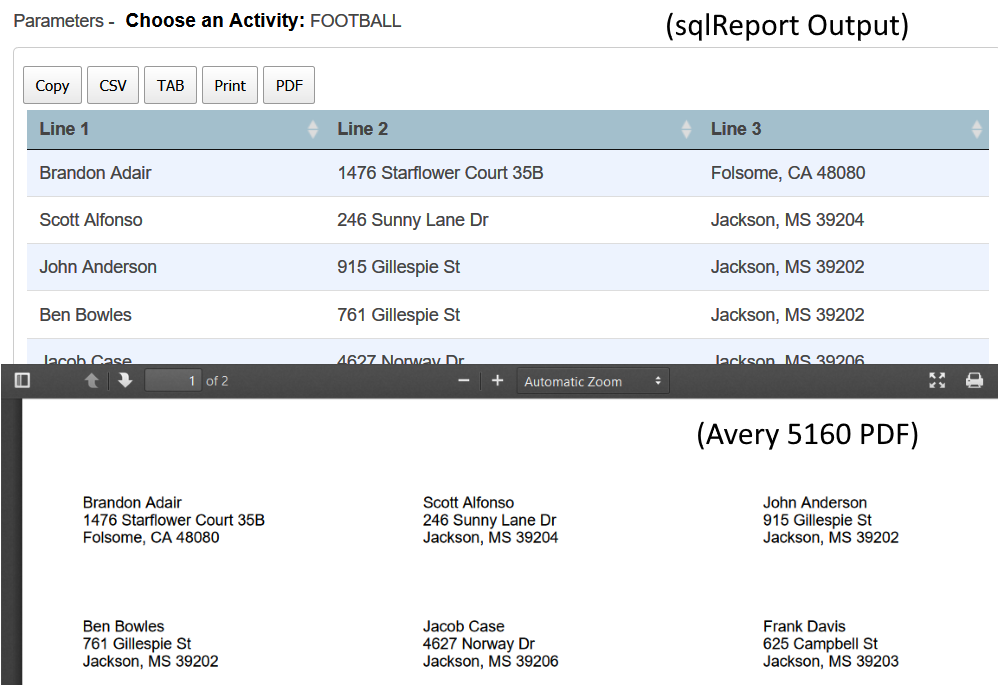
sqlLabels is a merger of two products from this site - sqlReports and the Student Contacts Mailing Labels reporting engine report. Although the reporting engine report is pretty powerful, one is limited to the SQL built into the report. Instead of creating multiple reporting engine reports to meet different needs, sqlLabels uses the SQL from reports in sqlReports instead. That allows the user to make as many different types of labels reports as they want to suit their needs.
Reports could range from labels with just student data, such as student names and mailing_ fields, to labels for contacts. The ones for contacts could cover a wide range of labels - those with certain flags, only primary contacts, the 1st and 2nd contact per student, distinct addresses, etc. Since it's sqlReports related, you can use system variables or prompt users for information.
For example, you can take a sqlReport that finds students in a specific activity and create mailing labels for those participants:


When you run sqlLabels, you'll see a list of reports that have been set to work with sqlLabels:
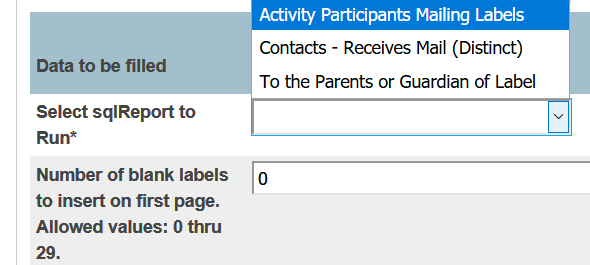
You choose the report and if there are parameters, data for the last time the report will run will appear for them or you can change them.

Once you click Submit, sqlLabels will create a pdf file in the Report Queue:
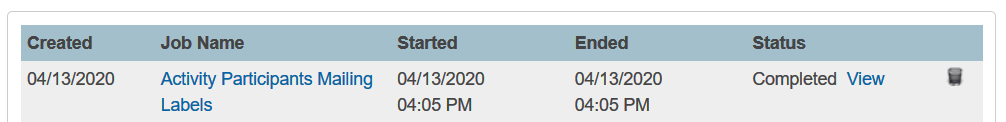
Once the report has completed, click on the View link to view the resulting pdf, which should have the data laid out in Avery 5160 format:

Advantages to Using sqlLabels
- Integration with sqlReports - create the report in sqlReports and make sure it's returning the data you want. Use the Run Access part of sqlReports to limit who can run the report. Share the sqlReport with others.
- Use sqlReports Parameters - if your sqlReport has any user parameters, such as choosing an activity in the screenshots above, they will appear as options in sqlLabels too.
- Create a wide variety of mailing labels - student labels based on parameters (activities, grades, attendance, classes, etc.), a variety of labels based on contacts data (receives mail, lives with, first and second contact, distinct contacts, etc.)
- No need to load multiple reporting engine reports to get different sets of labels.
- No need to work with cumbersome Contacts DATs!
Frequently Asked Questions
sqlLabels is available as part of the sqlReports Subscription.
Yes - you must be on SIS version 19 or higher.
No, you just load it once and choose the report you wish to use from the Select Report to Run when you run it.
99% of them should. Reports with "square bracket" coding in the sql will not work with sqlLabels. That includes ~[if] commands and the ~[temp.table.current.selection:students] current selection command. The if commands though you should be able to replace with CASE commands. There's no work around for the current selection command.
